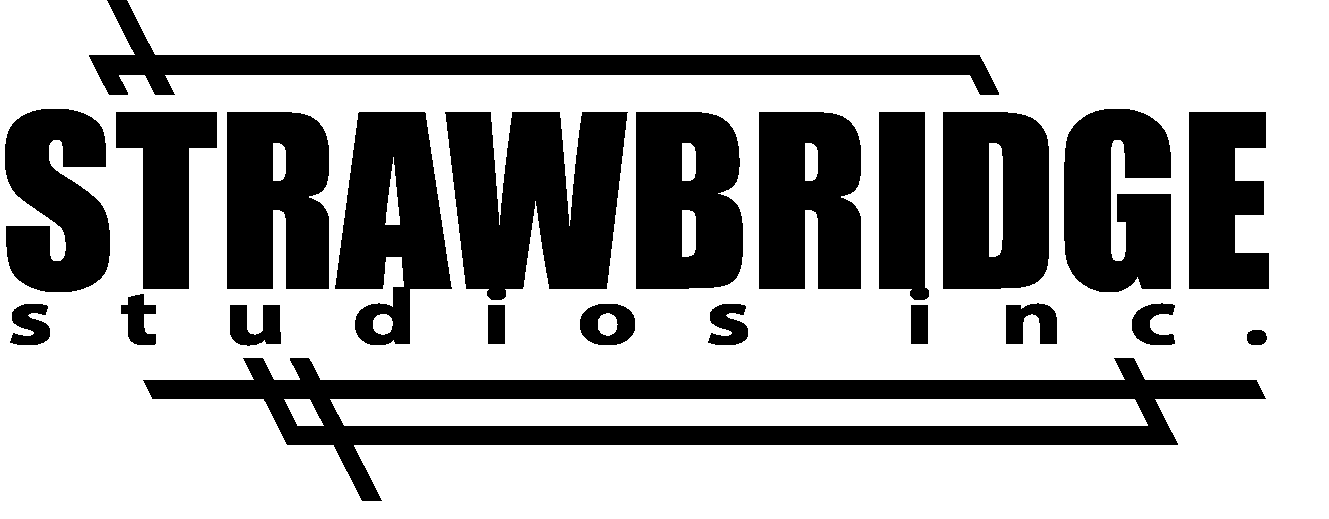Current Customer
New Customer | Back to Yearbooks Overview
Easily access all of your yearbook resources here.
We’ve made the yearbook process easy for you to manage every step of the way. Below you’ll be able to order sales material, submit covers, track orders, download helpful resources, and much more!
Yearbook Cover Options
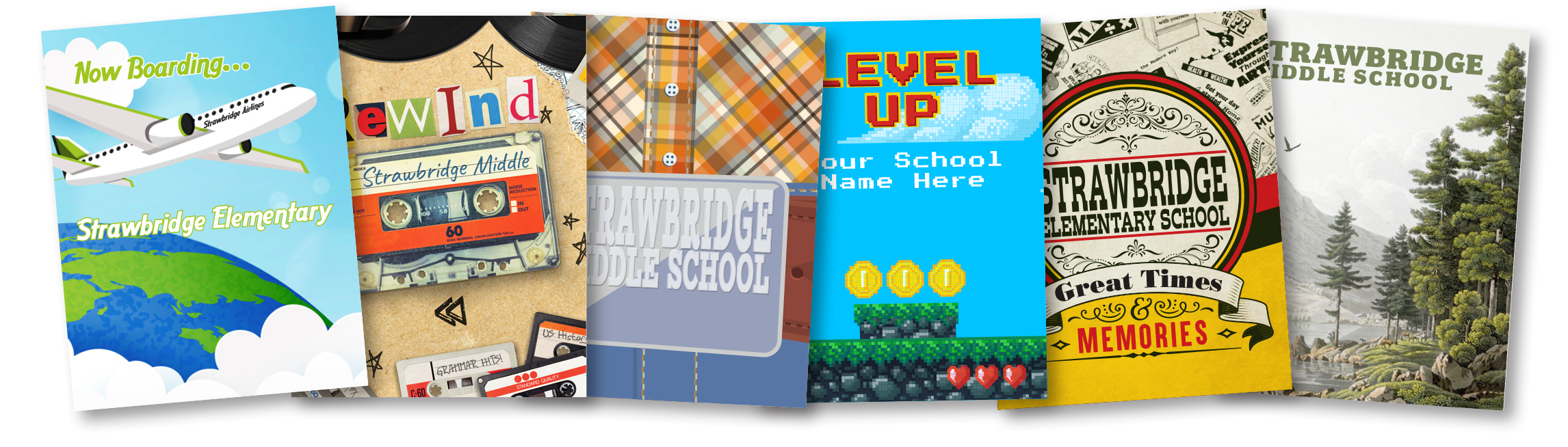
Standard
Click here to download our Cover/Theme Catalog in PDF format.

Student Artwork
We accept both digital submissions (preferred) and hard copy artwork. Email us at yearbook.support@strawbridge.net for further instructions on how to submit.

Custom
Please contact us prior to design for sizing & format requirements and/or software template files. If we will be creating the design for you, we recommend filling out this form and conferring with your Yearbook Representative to detail your vision.
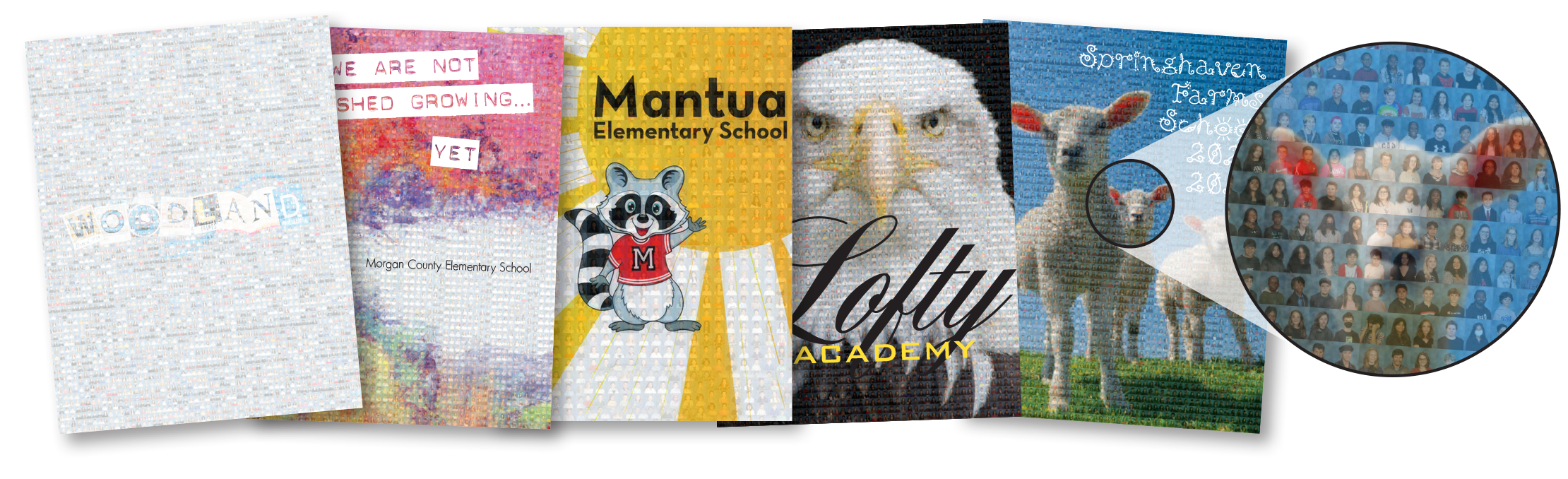
Mosaic
Advisor Resources
Our Yearbook Planning Guide is designed as a roadmap to help advisors navigate the yearbook process. The kit is full of important information and planning materials, including sale tips, a ladder diagram, color swatches, and more!
The Final Submission Form is the ticket to getting your yearbook sent to press. This will be your last chance to make any adjustments on the number of books ordered, so please make sure you fill out this form and submit it after reviewing your book proof and ensuring any necessary corrections have been made.
Available below are the User Manual and Content Guides for our Captura Yearbooks Software, as well as a network whitelist in case you are experiencing connectivity issues with the program.
User Manual & Content Guides (PDF) View Manual Online Network Whitelist (PDF)
Need to see who ordered yearbooks online? Click below to access our advisor portal, where you can track your online orders and download a report. A quick guide to using the tracking portal is also available. (If you did not receive a login when your online ordering was activated, please contact us at ybsupport@strawbridge.net.)
This basic spreadsheet can help you keep track of your yearbook orders, which you will need to do for distribution purposes.
This one-sheet PDF guide provides instructions on how to verify and correct portrait data in the yearbook software. This process is crucial to ensure that names are correct, students and staff appear where they should, and no one is left out of the book.
This handy checklist will help you stay on track with the yearbook process throughout the year.
This document illustrates an example of a comprehensive set of rules for yearbook staff to follow when designing a yearbook. Use this example to develop your own style guide!
This fillable Ladder Diagram will help you organize the content of your yearbook pages so that as you create the book, you’ll know exactly what material goes on which page.
These Color Swatches will help as a reference when submitting choices for customized cover designs.
Captura Yearbooks Software Tutorial
Please note: PLICBooks recently rebranded as Captura Yearbooks and underwent a slight visual update.
The functionality of the software remains as outlined in the tutorial.